Version 1.7.1 is now available in the download section as well as on github.
The main focus of this update is the support of AMDs RDNA3 architecture.
AMD Radeon RDNA 3 support
Telemetry support for RDNA3 GPUs was added by using the new ADLX library. This includes all relevant sensors and the TGP GPU power was replaced by a TBP(Total Board Power) value. Because of this, our TBP Sim Sensor isn't available on RDNA3 GPUs. RDNA and RDNA2 GPUs are not affected by this.
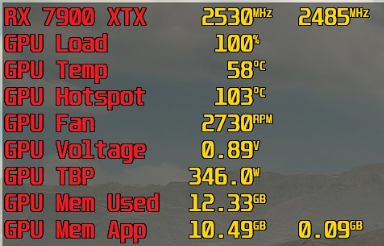
TBP Sim Sensor for Intel Arc GPUs
Since Intel GPUs also only show the TGP values, we've implemented a formula to have a TBP Sim sensor availalbe for these GPUs too. From our testing, the values are pretty close to real hardware measurements.
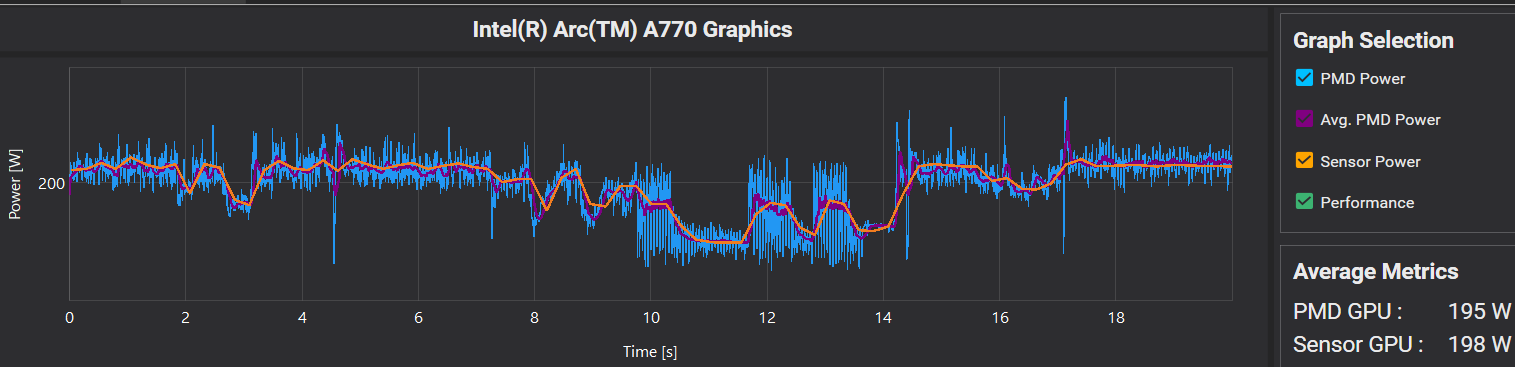
Smaller enhancements
The color of the overly frametime/fps graph is now fully adjustable by using the group and value colors of the entry.
The minimum window size was adjusted to also support screens with a resolution of 1366x768.
Bug fixes
As long as the Run History was enabled, switching overlay configs showed the overlay entry for it even on configs where it wasn't enabled.
The PMD Tab showed incorrect CPU/GPU info
