Version 1.6.2 is now available in the download section as well as on github.
This version introduces several new status readings and further enhancements.
Experimental Alder Lake support
Sensor support for the upcoming Intel Alder Lake CPUs was added. Of course this can only be fully tested and verified later this year.
New status readings for Resizable Bar, Windows Game Mode and HAGS
The status bar got several new items to show if certain features are currently turned on or off.
Resizable Bar is splitted into two categories, to see if the firmware on the GPU supports it (SW) and if it's enabled in BIOS (HW).
(HAGS status doesn't show up in this screenshot because HAGS is not (yet?) supported on RDNA2)
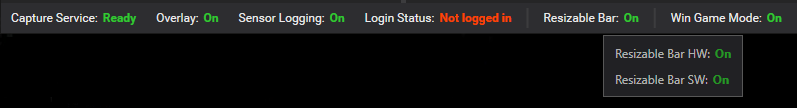
New Dark Mode color scheme
The colors of the dark mode were changed to a more darker tone, inspired by the Visual Studio dark mode colors.
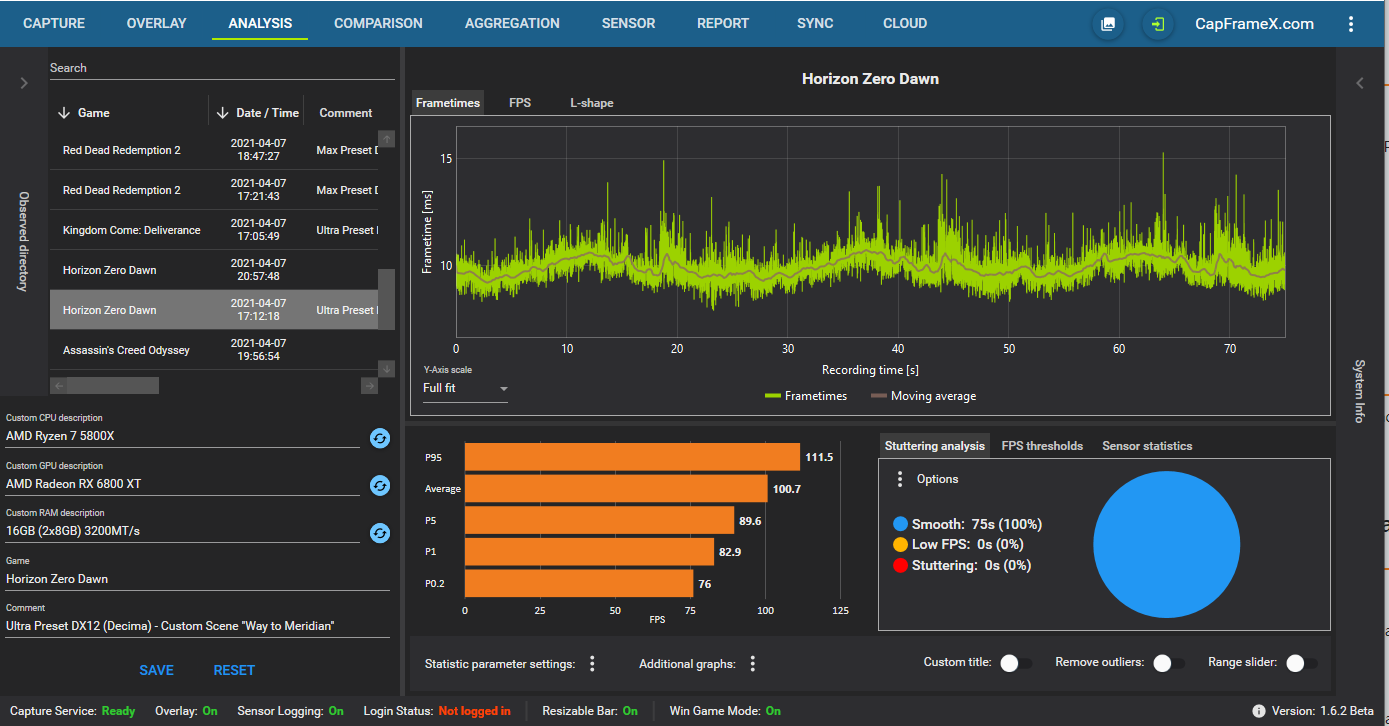
Nvidia Limits return
The three limit states for power, voltage and temperature Nvidia GPUs report are reimplemented in the overlay and sensors and the "Power Limit" status also returned as a selectable graph on the analysis page.
Merged all config file into one folder and implemented a custom action on installation to easily use existing config folders on new systems
All of the different configs are now merged into the "Configuration" folder under Documents/CapFrameX.
To make it easier for people like reviewers who frequently make clean windows installations, we've implemented the option to automatically move an existing Configuration folder to Documents/CapFrameX when installing on a system where CX hasn't been installed before.
All you have to do for this is to have your Configuration folder saved somewhere and on a clean system, just have the folder in the same directory as the installer file. If no Configuration folder is present in your Documents folder, your folder gets copied to that directory and you have all your settings ready to go at first startup.
Bugfix for process list
In version 1.6.1 we've created a bug that leads to a missing "Resources" folder for the process list on clean systems (Users who already had a previous installation and therefor also a Resources folder were not affected).
The default game names and ignore flags still worked but anything you added as ignored process or new game name was only temporarily saved until the next restart of CX.
With the move of all files into the "Configuration" folder in this version, the bug is fixed.
