On November 5, AMD released the Ryzen 5000 series and promised the gaming crown in advance. Was AMD able to keep this promise? It's not easy to answer this question, because the reviews gave a varied picture. From over 20% ahead to -2% behind, everything was represented. How can that be possible? To look into this question, we reproduced the benchmarks of the PCGH editorial team. In addition, we determined comparative values with those settings that are considered "up-to-date" in the review scene. We will take a critical look at this.
That's not all. We overclocked both contenders and checked who was the winner in the end. This should be interesting for many, because overclocking basically means a gift of performance.
Special thanks to the user blautemple from the PCGHX forum, who contributed the results for the i9 10900K as well as the OC results for the 5900X.
What are the correct settings?
Unfortunately, the topic must be discussed again and again. I refer to an older blog post on the topic "Methodology of CPU testing in the gaming sector". The principle is basically simple, but is often questioned by dubious arguments. If the graphics card slows down the CPU, then the fundamentals for a comparison are simply missing. In principle, no relative statements can be made if the subject of observation cannot unfold its full performance. Even if nobody plays like this in everyday life, it is an essential requirement to be able to establish a CPU ranking at all. Otherwise it is a matter of bottleneck tests, which of course can be interesting. CPU tests are not bottleneck tests. Many reviewers have combined a resolution of 1080p with very demanding GPU settings (Ultra preset) and thus slowed down the faster CPUs. We will prove this in the following. Such settings can lead to a significant GPU limit. At the end of the day, such settings are unsuitable for determining the architectural improvement of a CPU, even if it seems unrealistic at first glance. To get the desired realism, take the GPU tests and compare the achieved FPS. You don't have to do bottleneck tests to get a realistic impression of what the hardware actually does in practice.
We have taken over the settings of the PCGH. But this does not simply mean to set the resolution to 720p. Sometimes even the internal render resolution was adjusted and for example AF/AO was deactivated to further take load off the GPU. Testing with low presets is finally not useful if you want to stress the CPU. What you want to know is what the CPU can do under load when the number of drawcalls is maximum. So the principle is very simple: Stress the CPU, relieve the GPU to be able to measure the real performance of the CPU.
Test systems
The test systems are both tested according to vendor specifications and overclocked too. For comparability purposes, the PCGH's stock speed configurations are used, which are transparently communicated. The overclocking of the Ryzen system refers exclusively to the memory, because the CPU boosts already close to the optimum with Auto settings. PBO did not increase the performance significantly, but it did increase the power consumption of the CPU.
Intel
Stock speed
CPU: i9-10900K, PL1=default, PL2=default
RAM: 2933MHz Ram clock (C16-18-18-38-2T)
Mainboard: Asus Z490 Maximus XII Hero
Graphics card: RTX 3090
OC
CPU: i9-10900K, 5GHz Kern Takt, 4,7GHz Cache Takt
RAM: 4133MHz Ram clock (C17-17-17-37-2T)
Mainboard: Asus Z490 Maximus XII Hero
Graphics card: RTX 3090
AMD
Stock speed
CPU: R9 5900X
RAM: 3200MHz Ram clock (C16-18-18-38-2T)
Mainboard: Gigabyte X570 Aorus Master
Graphics card: RTX 3090
OC
CPU: R9 5900X
RAM: 3800MHz Ram clock (C16-15-15-30-1T)
Mainboard: Gigabyte X570 Aorus Master
Graphics card: RTX 3090
Game collection
We based our game selection on the PCGH game collection, but did not completely test it. The selection should rather be considered as a random sample. This is simply because not all games were available.
- Anno 1800
- Battlefield V
- Borderlands 3
- Death Stranding
- F1 2020
- Ghost Recon Breakpoint
- Red Dead Redemption 2
- Shadow of the Tomb Raider
- Star Wars: Jedi Fallen Order
Results (stock speed)
First, let's look at the most important metric, the Average FPS. If we calculate the average relative deviation per game, the R9 is able to outpace the Comet Lake CPU by 11.4%.
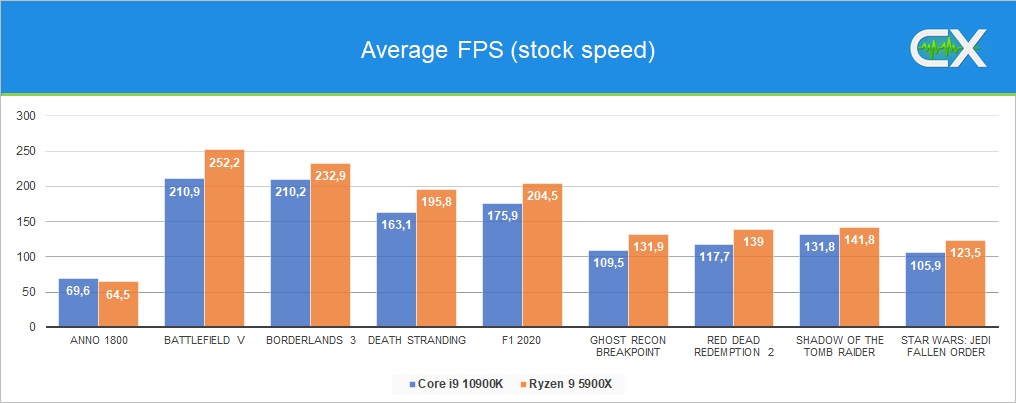
The 1% percentile says something about the smoothness of the fametimes. In this case the Ryzen CPU is 11.5% ahead.
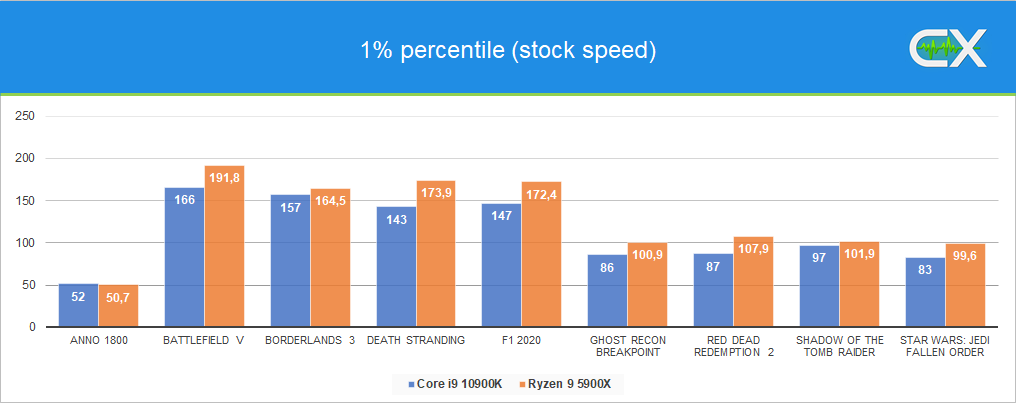
Results (OC)
The enormous OC potential of the Intel CPU helps the Ryzen counterpart to take the lead in some games, but in the end, Ryzen is slightly ahead by 1.6%. Of course, the same calculation basis was used as for the stock speed numbers.
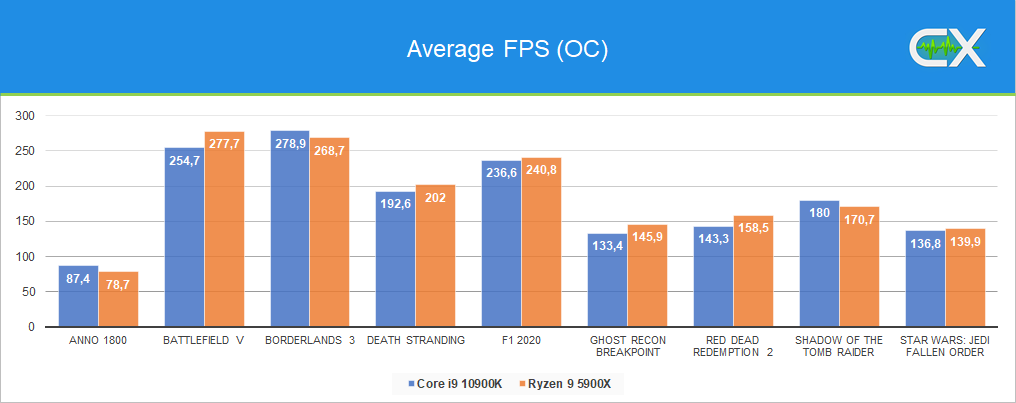
Related to P1 it looks somewhat different. On average the i9 "leads" with 1.1%
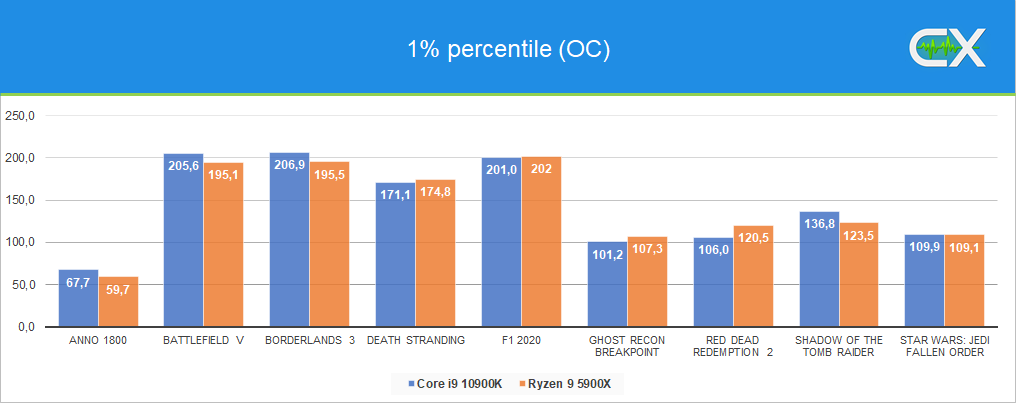
Results (1080p Ultra settings)
What happens to Ryzen's lead when testing with the widely used "1080p and Ultra settings"? Will the lead by 11.4% be maintained? No, the ratios do change. Relative to the average FPS, the advantage drops to 6%. Interestingly enough, this is exactly the value AMD gave for 1080p. It should be noted that the selected games are sometimes very CPU-limited. Nevertheless, the collection is well diversified, so that a representative overview is given.
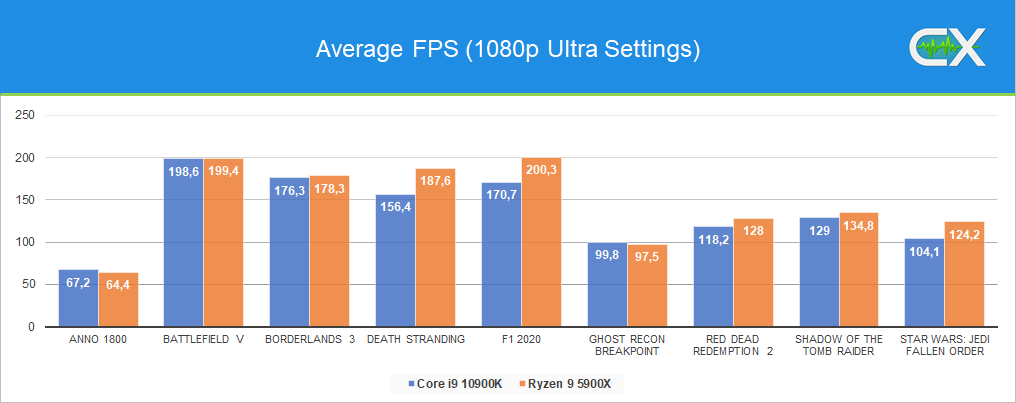
P1 is similar. The percentage difference has also decreased, but with 7% it is somewhat less.
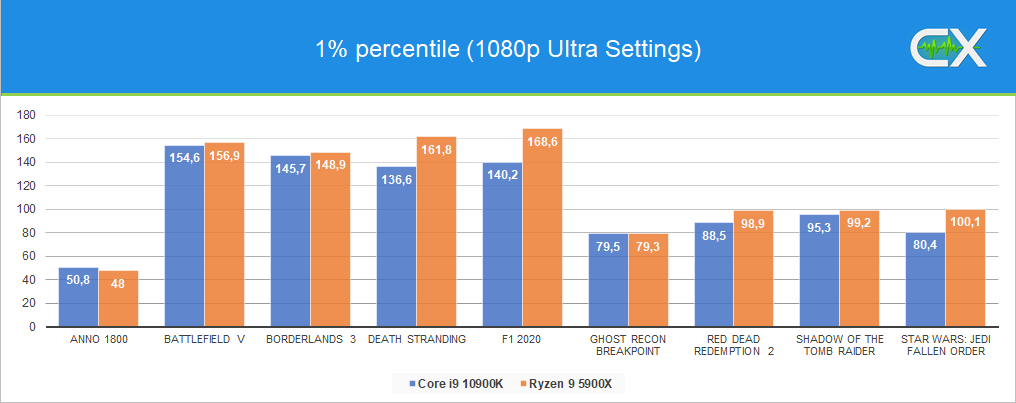
Which one is the true giant?
Purely in terms of numbers, AMD has not only caught up, but has even overtaken. This is remarkable, because the chip design has certain disadvantages regarding latencies. That doesn't keep the 5900X from knocking the former gaming king 10900K from his throne. Congratulations AMD!
In practice you won't notice much of the difference, because either the GPU lifts in realistic resolutions or the increased performance is not really noticeable. So for gaming it is not worthwhile to upgrade from a fast Intel processor (e.g. 10700K, 10850K, 10900K). The jump from Zen 2 to Zen 3 is significant with sometimes more than 25%, so that a user could definitely think about an upgrade.
The Intel system used in this test was overclocked very tightly. This not only affects the core clock, but also cache, memory timings and even RTL values. In the end, the system is a very tough opponent for the Ryzen, which nevertheless managed to hold its own. Not even its full potential was exploited. Things like Curve Optimizer were not available at the time of testing. Also, the IF could not be clocked above 1900MHz, which will surely be possible with future BIOS updates. So there is still potential unused.
We could confirm the results of David Ney (CPU editor at PCGH) with only very small deviations. Great work and please keep it up in the future.
I am surprised that some reviewers found differences in the range of 0%. Due to the settings we used, which we finally adopted from PCGH, we are able to quantify the architectural improvements of Zen 3. This is an exciting thing and such findings are unnecessarily sacrificed by "realistic" settings. This is not how a CPU test should be done.
